How to Set Up a Macro for Fisch
Step 1: Install a Macro Recording App
First, we need a tool that can record and repeat your actions. Here’s how you can do it:
- Open your Google Play Store.
- Search for MacroDroid or Automate and hit search.
- Find the app, tap Install, and let it download.
- Open the app and grant permissions, such as accessibility and overlay permissions. These are needed to record interactions.
For iPhone Users: Due to restrictions, you can use the Shortcuts app for simple tasks, but full macros require an Android device.

MacroDroid App
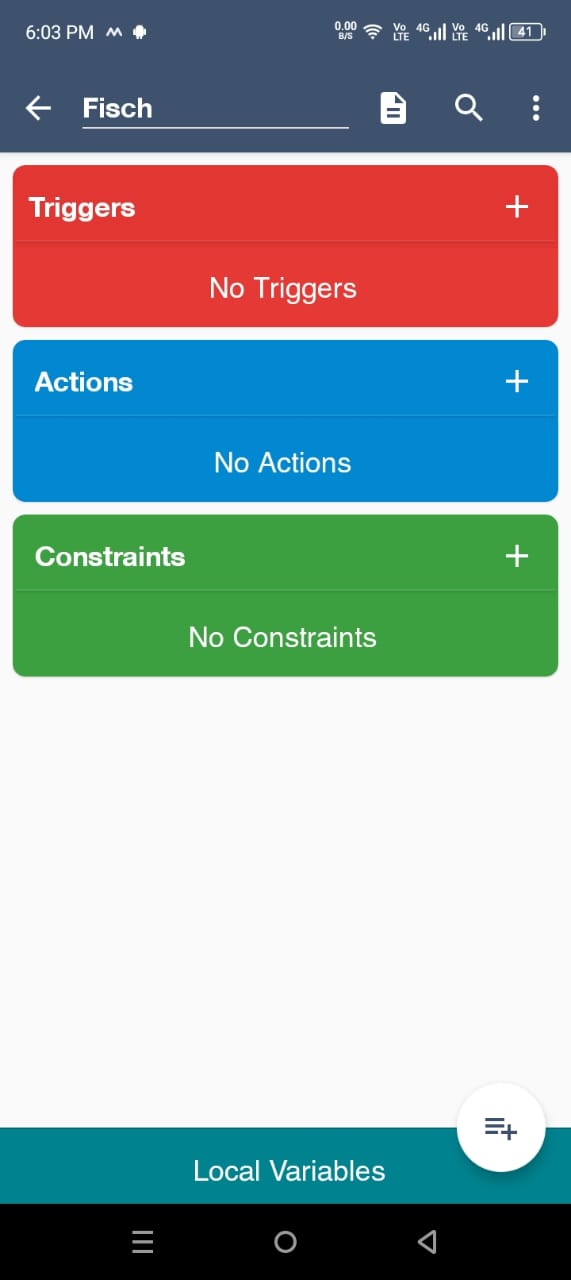
Android Fisch Macro

Trigger Setting MacroDroid
Step 2: Setting Up the Macro for Fisch
Now that the app is installed, follow these steps to create your macro:
- Open MacroDroid (or your chosen app).
- Tap Create a New Macro on the main screen.
- Select a Trigger, such as shaking your device or tapping an on-screen button.
- Tap the Record button to start capturing your actions.
- Open Roblox and navigate to the Fisch game.
- Perform the fishing sequence:
- Cast your line by tapping the screen.
- Wait for a fish to bite (adjust timing if needed).
- Reel in the catch by tapping or swiping.
- Stop the recording in the app when finished.
Your fishing routine is now captured. That’s it for this step!
Step 3: Fine-Tuning Your Macro
Here’s how to ensure your macro runs smoothly:
- Review the recorded actions in the macro app and check the timing.
- If there’s a delay while waiting for a fish to bite, insert a Pause action to wait for a few seconds.
- Set the macro to loop continuously for uninterrupted fishing.
- Save your macro and name it, e.g., "Fisch Auto-Fishing", for easy identification.
Step 4: Running the Macro in Fisch
- Open Roblox and navigate to the Fisch game.
- Start the macro using the defined trigger (e.g., shaking your device).
- Watch as the macro performs the fishing sequence automatically!
- If it doesn’t work as expected, return to the app and adjust the timing or actions for perfection.
Step 5: Monitor and Enjoy
While the macro runs:
- Place your phone on a stand or flat surface for stability.
- Keep an eye on the process occasionally to ensure it’s running smoothly.
Now, enjoy hassle-free fishing in Fisch!
You can Download Fisch Macro for PC from Homepage.